If you want to get that Whatsapp screen on chill, you need to know about Whatsapp Black. WhatsApp is a leading communication platform allowing you to connect with loved ones locally and even those oversees. Now you can do it on the black.
This application runs on Android and iOS, and besides sending messages, there are new upgrades, including video calls and audio calls. If you spend most of the time on your phone you get eye-strain from the bright screen.
You will no longer face the problem of eye-straining or readability. WhatsApp has been upgraded, and now it’s possible to make the screen black. Here is an extensive guideline on how you can make your WhatsApp screen black and the benefits of doing it.

Benefits of a Black WhatsApp Screen
When in a low light environment, you will strain your eyes a lot trying to read messages on your WhatsApp. When you turn your screen to black, it’s close to the device default settings. Therefore, you will not strain your eyes.
Black color favors your eyes, and you will no longer have headaches or eye problems as a result of the bright WhatsApp screen. Moreover, this new dark mode feature is designed to help save your phone’s battery life. It mutes the brightness and reduces battery.
Saving your battery life means you are also saving money on electricity bills. When in a small room with friends, it’s very awkward having your phone on full light making it noticeable by others. The new WhatsApp dark mode allows you to use your phone without worrying about disrupting others with bright light.
Android WhatsApp Dark Mode
If you have an android device, then you are in luck. The new dark mode for your WhatsApp is now available and involves a few simple steps. If you have a WhatsApp on the home screen or file manager, open it and then proceed to the settings menu.
The settings menu is located at the right corner, where there are three vertical dots. After allocating the settings tool, then select display where you will see different options. Select the theme options and find the dark mode.
The second step goes to the settings again then go to about phone and select the build number. For your android device, tap seven times and this guarantees to turn other apps dark. The WhatsApp is now in dark mode, do the same for the wallpaper on chat.
Go to settings then select wallpaper and then choose the color black. After returning to the standard screen, you will see the difference. The chance is evident within seconds, allowing you to enjoy many benefits.
Turning the WhatsApp Screen Black on iOS
If you have an iOS device, it should be iOS 11 or upgraded versions. Go to the settings menu and then select general accessibility. You will revise different options, but you are only interested in display accommodations.
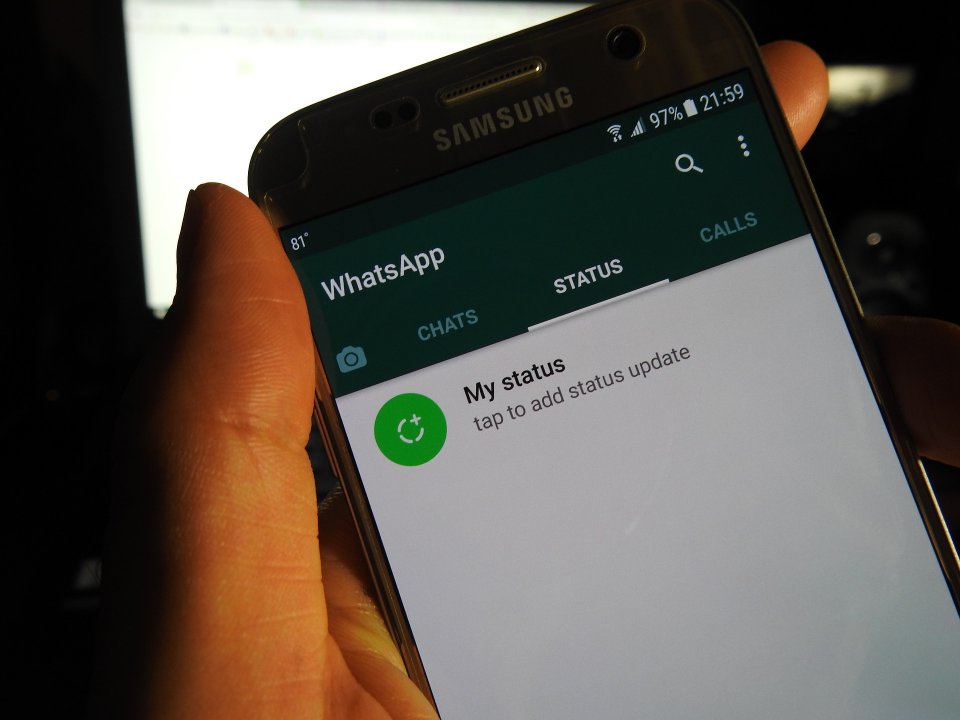
The next step is to select the invert colors and then chose the smart invert, which turns the apps to the black theme. Go to the WhatsApp settings then select wallpaper and make adjustments for the same.
If you don’t have the WhatsApp update it or download from the Apple App store or Google Play store and enjoy the benefits from these new features. WhatsApp is being upgraded every day with new features establishment aims at facilitating communication.
Bottom Line
If you have previously wondered how you can make your WhatsApp screen look classic now, you have the answer. With a new dark mode feature, you can operate your WhatsApp for long hours without worrying about readability or eye strain.
During COVD-19, people are now working from home and rely on communication platforms like WhatsApp. If that’s you, the new dark mode feature will help. You can identify essential messages quickly since they will be visible and different from the screen color.
